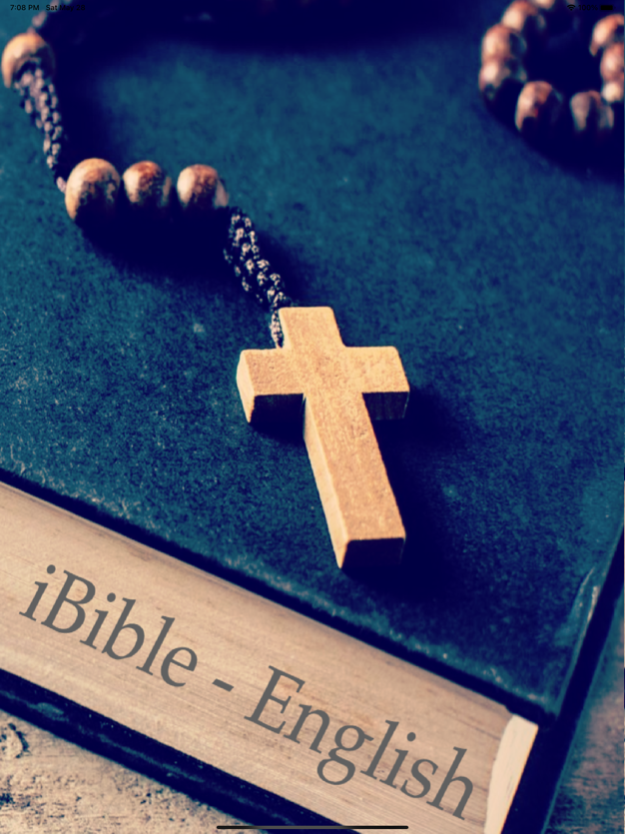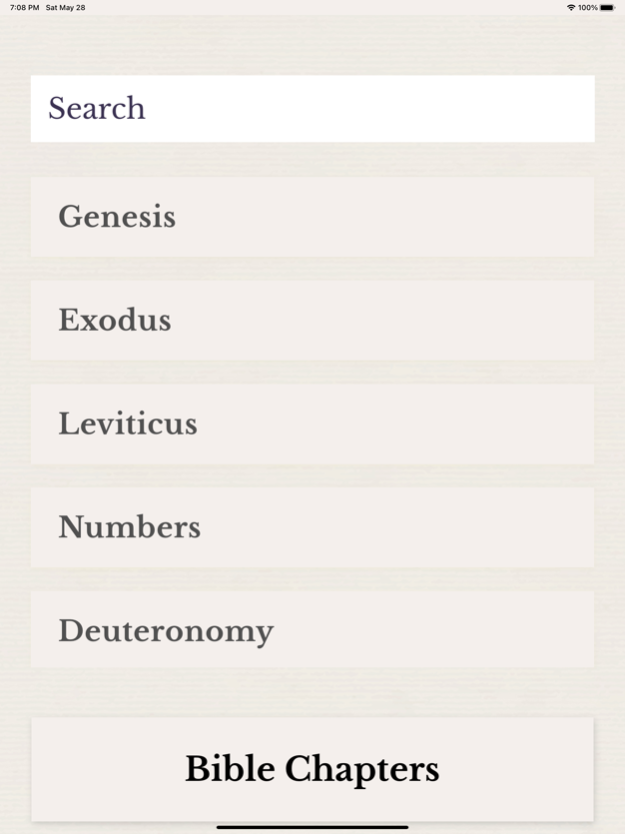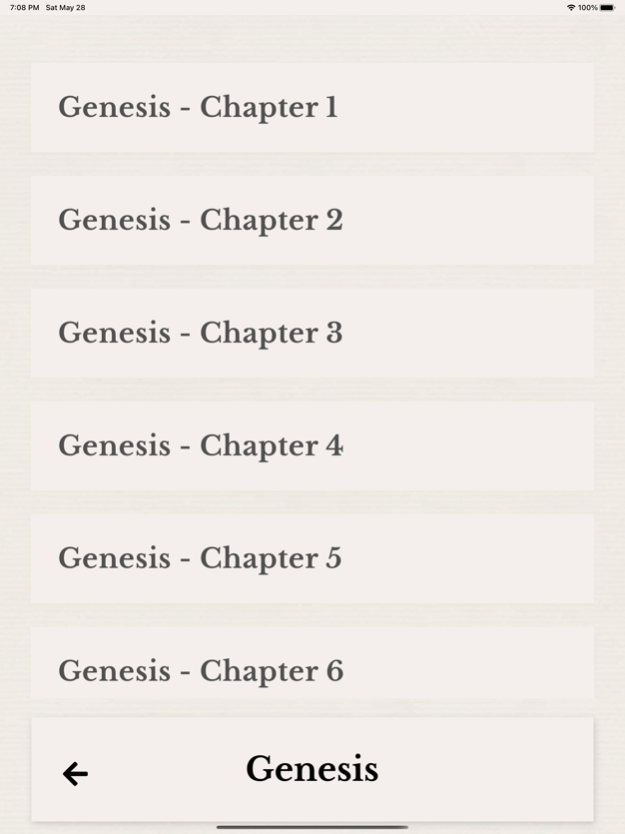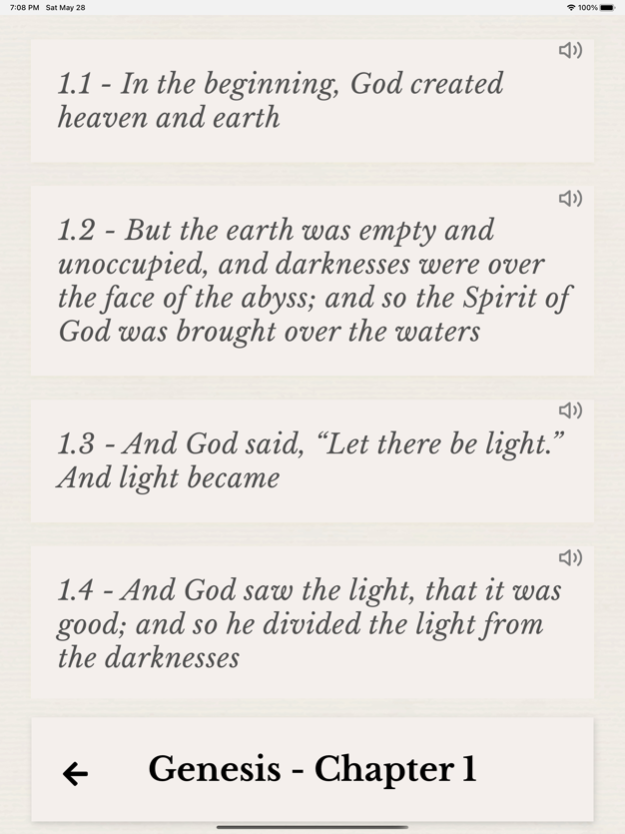iBible - English 1.3
Continue to app
Paid Version
Publisher Description
The Holy Bible!
The Bible is the collections of the primary religious texts of Judaism and Christianity.
The Christian Bible is divided into two parts. The first is called the Old Testament, containing the (minimum) 39 books of Hebrew Scripture, and the second portion is called the New Testament, containing a set of 27 books. The first four books of the New Testament form the Canonical gospels which recount the life of Christ and are central to the Christian faith. Christian Bibles include the books of the Hebrew Bible, but arranged in a different order: Jewish Scripture ends with the people of Israel restored to Jerusalem and the temple, whereas the Christian arrangement ends with the book of the prophet Malachi. The oldest surviving Christian Bibles are Greek manuscripts from the 4th century; the oldest complete Jewish Bible is a Greek translation, also dating to the 4th century. The oldest complete manuscripts of the Hebrew Bible (the Masoretic text) date from the Middle Ages.
The Old and New Testaments together are commonly referred to as "The Holy Bible". Many Christians consider the text of the Bible to be divinely inspired, and cite passages in the Bible itself as support for this belief.
Jun 3, 2022
Version 1.3
-Added Voice to Text for the Bible Content
About iBible - English
iBible - English is a paid app for iOS published in the Reference Tools list of apps, part of Education.
The company that develops iBible - English is AppWings. The latest version released by its developer is 1.3.
To install iBible - English on your iOS device, just click the green Continue To App button above to start the installation process. The app is listed on our website since 2022-06-03 and was downloaded 3 times. We have already checked if the download link is safe, however for your own protection we recommend that you scan the downloaded app with your antivirus. Your antivirus may detect the iBible - English as malware if the download link is broken.
How to install iBible - English on your iOS device:
- Click on the Continue To App button on our website. This will redirect you to the App Store.
- Once the iBible - English is shown in the iTunes listing of your iOS device, you can start its download and installation. Tap on the GET button to the right of the app to start downloading it.
- If you are not logged-in the iOS appstore app, you'll be prompted for your your Apple ID and/or password.
- After iBible - English is downloaded, you'll see an INSTALL button to the right. Tap on it to start the actual installation of the iOS app.
- Once installation is finished you can tap on the OPEN button to start it. Its icon will also be added to your device home screen.